 We’ve been excited about releasing this feature for a while now, and we know you’ve been looking forward to it, too. Today we get to share the good news that you can now fax PDF chart attachments right from Atlas.md. We have big plans for expanding this feature’s reach as time goes on; this is juuust the beginning.
We’ve been excited about releasing this feature for a while now, and we know you’ve been looking forward to it, too. Today we get to share the good news that you can now fax PDF chart attachments right from Atlas.md. We have big plans for expanding this feature’s reach as time goes on; this is juuust the beginning.
So here’s how it works.
When you upload a PDF to a patient’s chart, you’ll now notice a fax icon over to the right. From there, the process is just like you’re used to.
It’s cost-effective, too.
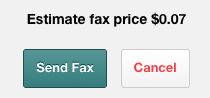 Faxing costs your practice 7 cents per page. Before you send the fax, you’ll see an estimate of your total, so you’ll know exactly what you’re being charged. Full transparency is the name of the game, so you’ll also find your cost included in your clinic’s next subscription billing cycle, using the credit card you already have on file with Atlas.
Faxing costs your practice 7 cents per page. Before you send the fax, you’ll see an estimate of your total, so you’ll know exactly what you’re being charged. Full transparency is the name of the game, so you’ll also find your cost included in your clinic’s next subscription billing cycle, using the credit card you already have on file with Atlas.
Let’s talk about file size.
We know you guys are super efficient, so you probably won’t run into a size problem… but just in case we thought we’d mention it. You can fax pretty much anything, as long as it’s under 20 MB, and under 200 pages. Anything bigger or longer than that won’t go through. If it did, we might feel sorry for the guy on the other end of the fax…
So that’s all there is to it! You can now fax PDF attachments from inside Atlas. Now, go play with the new feature. You know you want to.