In Atlas.md, you can set specific pricing tiers so that your patients’ subscription automatically updates as they grow older. It’s one less thing you have to keep track of. And more free time for you to spend with patients. Or do research. Or plan dinner. Or golf. Or whatever. Learn (or remind yourself!) how to set up a new pricing in this video. Bookmark the corresponding support article if you feel like it, too.
Category Archives: Tutorial Video
Feature Review: Two-Step Authentication
Security is more important than ever, right? Atlas takes it incredibly seriously, and you should know your options for keeping your account protected. For example, two-step authentication is a great way to go that extra mile. This video talks about why two-step authentication is a good option for increased security, and how to enable it in your account.
What’s New in Atlas.md? Announcing Video Calls!
See It Like You Mean It.
We’ve been thinking a lot about accessibility lately. It’s a really big part of Direct Care: you want to be available for your patients when they need you… and how they need you. Atlas.md already lets you communicate via email, phone, text, and Twitter DM. All great options. But we went bigger. Clearer. Announcing video calls!
That’s not all we have up our sleeve this time, though. We’re also introducing a directory of contacts, fully flexible office hours set up, intuitive automated emails to patients about expiring credit cards and more. Let’s go!
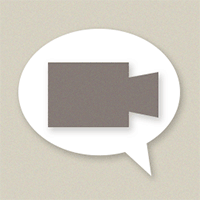 Outbound Video Calls
Outbound Video Calls
Now when your patient cuts her hand 3 hours away from home, you can get a great visual (literally) before telling her to hightail it to the nearest ER, or walking her through how to take care of it herself. Now that’s service. Get all the juicy details on making outbound video calls over here.
Performance-Oriented Tweaks to Prescriptions
You know how we’re always working to improve the performance of Atlas? We targeted an area of improvement we think you’ll be happy about. Sure, it’s a behind-the-scenes update, but one you’ll definitely notice. We re-engineered the drug database search so you can prescribe faster and get instantaneous results for any drugs you need!
Directory of Contacts
Keeping your team’s third party contact information in one place makes sense, right? We thought so, too. Store them in Atlas.md, be a stronger team because of it. Psst. You’ll probably find this pretty helpful when faxing, too! Learn more.
Flexible Office Hours per User
Each user can set their own office hours. So now you have complete control over which phone number Atlas forwards calls to while you’re away. Learn about the change here.
Smarter Inventory SKU Input
Heads up! That’s what Atlas will be saying when you enter a non-NDC item with a SKU that’s already in your inventory. In the form of a friendly notice about which other items are in your stock with that same SKU, we’ll help you easily review (and avoid!) mistakes made by conflicting SKUs.
Set Auto-Charge Date When Adding Patients
Now when you manually add a patient, you can select the exact date you’d like to charge them each month. Boom. It’s that easy.
 Automated CC Expiration Notifications to Patients
Automated CC Expiration Notifications to Patients
If Atlas notices a patient’s payment information is about to expire, or there might be an issue with their payment method for the next billing cycle, we’ll send a friendly reminder to them so they can investigate. Find out what’s in the email here.
Fitness/Vitals Custom Date Ranges
Now you can view reports based on a custom time range you select. Details, details, details!
Multiple Daily Entries for Vitals and Stats
Have a blood pressure re-reading you need to enter for a patient? No problem, now you can add multiple entries per day. Get the details here.
Atlas.md EMR — Tutorial Video — Calendar
Drs. Josh and Doug demonstrate the Calendar feature of Atlas.md. Set appointments and reminders, and sync them with your devices.
VIEW ALL ATLAS.MD EMR TUTORIAL VIDEOS
Have more questions about Atlas.md? Send them to hello[at]atlas.md …
Want to try Atlas.md EMR? Sign up for free at Atlas.md/signup.
Atlas.md EMR — Tutorial Video — Tasks
Drs. Josh and Doug demonstrate the Task feature of Atlas.md. You can create tasks, set due dates, add notes and more. Return to Tasks to check current action items and mark items as complete. Also, Atlas.md can assign tasks to specific patients; that way, when you view a patient profile you can quickly check if there are outstanding items related to them.
VIEW NEXT ATLAS.MD EMR TUTORIAL VIDEO > CALENDAR
Have more questions about Atlas.md? Send them to hello[at]atlas.md …
Want to try Atlas.md EMR? Sign up for free at Atlas.md/signup.
Atlas.md EMR — Tutorial Video — Doctor Profile
Drs. Josh and Doug show you how to customize your doctor profile. Leave a default sign-off when sending Rx to pharmacies, sync your Twitter account, set up your phone services, upload a profile pic, and more.
VIEW NEXT ATLAS.MD EMR TUTORIAL VIDEO > TASKS
Have more questions about Atlas.md? Send them to hello[at]atlas.md …
Want to try Atlas.md EMR? Sign up for free at Atlas.md/signup.
Atlas.md EMR — Tutorial Video — Search
Drs. Josh and Doug teach you how to find what you need in Atlas.md. The smart search lets you find patients, prescriptions, keywords, types of interactions, and more. And all of this can be done across the app, or within a specific doctor or patient file.
VIEW NEXT ATLAS.MD EMR TUTORIAL VIDEO > DOCTOR PROFILE
Have more questions about Atlas.md? Send them to hello[at]atlas.md …
Want to try Atlas.md EMR? Sign up for free at Atlas.md/signup.
Atlas.md EMR — Tutorial Video — Dashboard
Drs. Josh and Doug show off the Atlas.md dashboard. where you can access all of the app features. The modules are customizable so you can quickly access the features that are most important to your practice.
VIEW NEXT ATLAS.MD EMR TUTORIAL VIDEO > CLINIC FEATURES / SIDEBAR
Have more questions about Atlas.md? Send them to hello[at]atlas.md …
Want to try Atlas.md EMR? Sign up for free at Atlas.md/signup.

