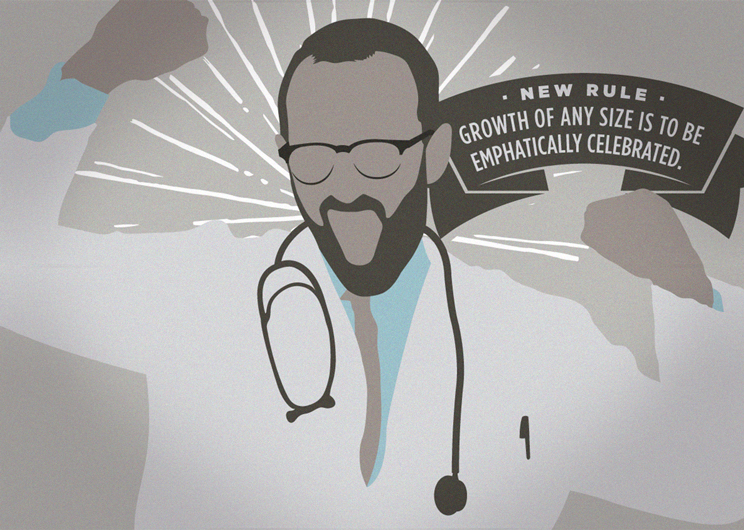 New rule: Growth of any size is to be emphatically celebrated.
New rule: Growth of any size is to be emphatically celebrated.
Did your patient panel hit a goal #? Did you get new brochures printed for companies in your area? Did you make a new contact at your local chamber? You know just as well as anyone that the little wins can be worthy of a full-blown dance party. Or meme party, depending on your mood.
You also know that Atlas is poised to grow right along with you in the nooks and crannies of day-to-day detail, and in the foundation that helps you expand to multiple locations while maintaining unity throughout your practice. So you can rock growth your way, at your own pace.
Today we want to remind you of a few more ways your Atlas.md EMR helps out with all this.
1. Labs
Atlas allows multiple lab integrations per account for all the providers it supports. This means each account can not only be integrated to different lab providers (Quest, LabCorp and Mercy Diagnostics to name a few) but you can also have multiple accounts with each of those providers. Let’s break it down further: if your practice has multiple locations, each location can have its own Quest account. Keeps things simple and straightforward… and who doesn’t love straightforward?
One more note on the labs front – don’t forget that with the ELLKAY support we launched earlier this year there are literally very few limits to how many lab integrations can be connected to Atlas!
2. Billing and Accounting
- You can add branch location and primary doctor metadata to existing billing reports in order to facilitate aggregation and grouping of data for multi-branch clinics.
- Atlas’ payout reports include a detailed report that contains atomized details for all payments (and refunds) that have been paid out to your practice’s bank account. This allows for a precise review of payment gross amount, fees, net amounts, author, to which branch location they belong and to which primary doctor.
- The same detailed view mentioned above can be seen in the Payment Details modal that’s accessed when you review the details for a payment in a billing page for a patient or company. The fees and amounts are clearly broken down, including when that specific payment has been paid out to your practice’s bank account.
- Atlas is always improving its caching strategy to make sure reports are fast and accurate.
It’s easy to add attachments to billing notes, too, by the way. You can send File Inbox items directly there, so it’s super simple to track all your billing related paperwork.
And finally, the chargeback process is fully automated! So you can respond to (or just drop) disputes very easily with just a few clicks, without having to go through a tedious back-and-forth with support. Not that we don’t love talking to you… we just know you have better things to do.