Communication is the backbone of your business, and we’re always developing ways to help make communication between patients and colleagues even easier. With a smooth and quick mentions feature, you can now get answers or feedback even faster than before.
Mention Your Colleagues in Notes
Atlas is helping you get a little more organized. Instead of trudging through your inbox, we wanted to free up communication by letting you tag people in notes and when sending files.
Whenever you have a quick question for a doctor, need a colleague to review an item or file, or want to share a document before sending it back to your patients, you can now ping your colleagues that much faster by adding the “@” symbol before their name.
Your team members will be able to access and reply to all mentions quickly, so you can keep patient records organized and keep your practice running smoothly. Doesn’t that feel lighter?
For details on how to use mentions, check out our help article.
Interaction Analytics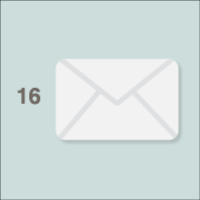
We didn’t want to stop by improving your messaging experience. We’ve also made at-a-glance stats a thing. Now you can grab all this when you export patient lists:
- Date of 1st visit
- Total number of chart interactions
- Total number of prescriptions
- Total number of appointments
- Total number of attachments
- Total number of diagnoses
- Total number of tasks
- Total number of lab results
- Total number of calls
- Total number of SMS Messages
- Total number of Emails
So the next time you want to keep up with your patients, or help them keep up with you, you can make it happen with a few clicks.