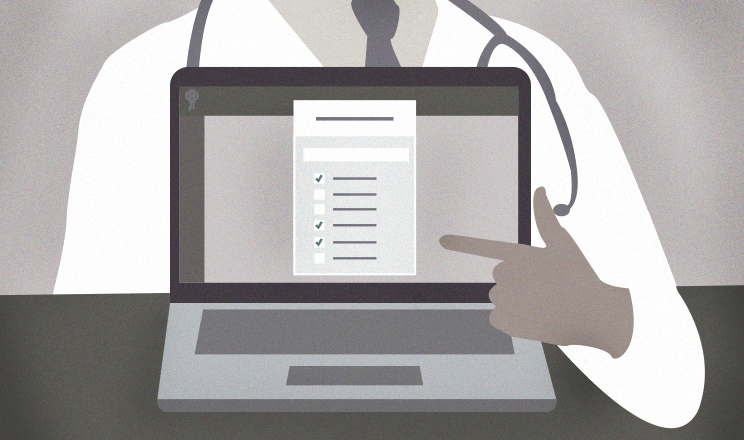 Data has an unruly habit of accumulating in huge quantities in short spaces of time, so it’s important to be able to sift through it all when you’re looking for something specific. Atlas’ new Chart Filtering feature allows you to do just that.
Data has an unruly habit of accumulating in huge quantities in short spaces of time, so it’s important to be able to sift through it all when you’re looking for something specific. Atlas’ new Chart Filtering feature allows you to do just that.
Now, instead of having to manually search through charts for a diagnosis or prescription, you can now simply filter through chart streams based on criteria such as the date, author and the following data types:
- Notes
- External messages
- Tasks
- Appointments
- Attachments
- Diagnosis
- Prescriptions
- Labs
- Faxes
- Rubicon
- Form answers
You can access Chart Filtering by clicking on the cog menu within the patient chart page.
Chart Filtering is just another way in which Atlas is making it easier and faster for doctors to provide more informed healthcare to their patients.