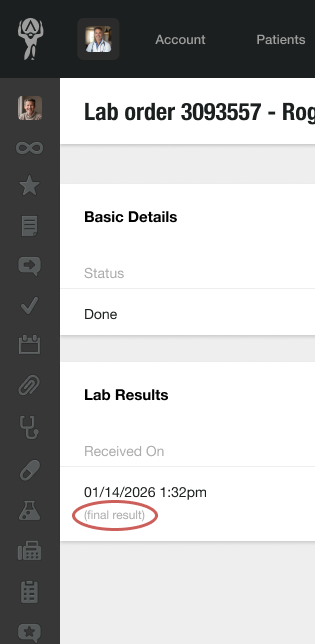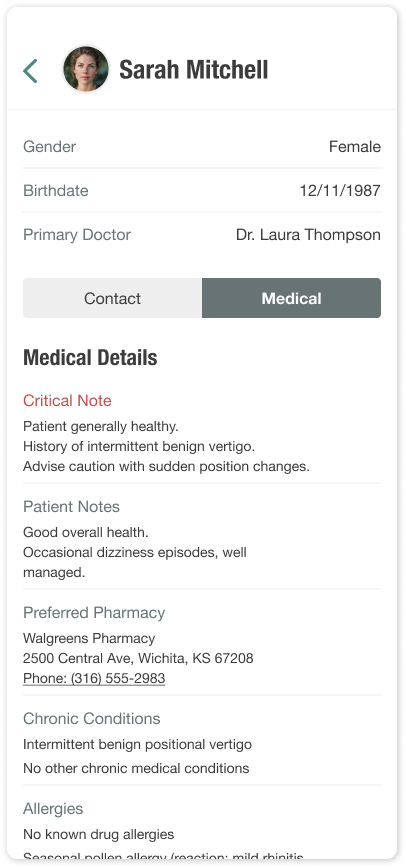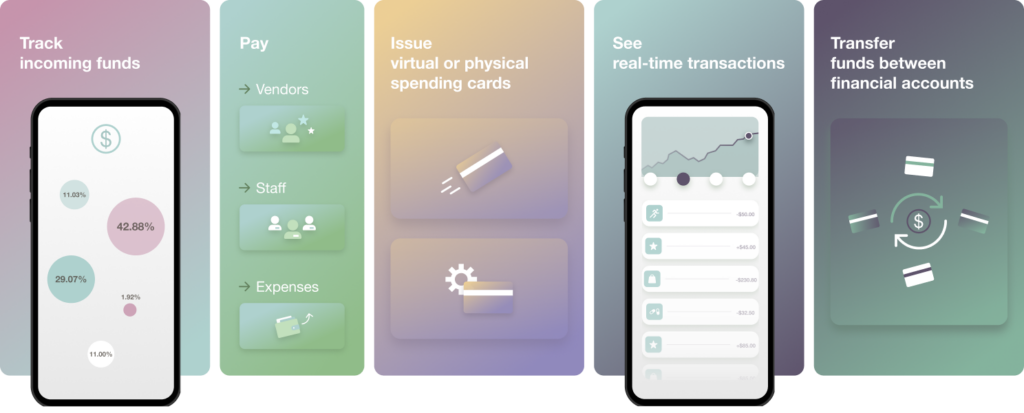Lab results rarely arrive all at once. Some values post immediately while others take longer to process, making it difficult to know whether you’re looking at a complete set or just the first batch. This can slow decision-making, delay patient communication, or lead to final results being missed entirely.
That’s why we’re introducing Lab Result Statuses, a clear, at-a-glance indicator showing whether lab results are final or if more are still on the way. Now, you always know where things stand without digging into the details, and have the clarity to act confidently instead of wondering whether more information is in the pipeline.
This status is visible directly in the Lab Results list and works across both desktop and mobile. It’s also in the subject line of your email notifications, allowing you to triage your inbox faster and more reliably.
Instead of trawling through every message to figure out what changed, you can immediately see whether a result is partial or complete.
This feature uses the lab data Atlas.md already receives from major providers like Quest Diagnostics and LabCorp.
There’s no new setup, no manual tracking, and no change to your existing workflow. It works automatically in the background, using the data you already rely on.
Give this feature a try next time you’re expecting labs. And if you have any questions, please don’t hesitate to drop us a line at support@atlas.md.