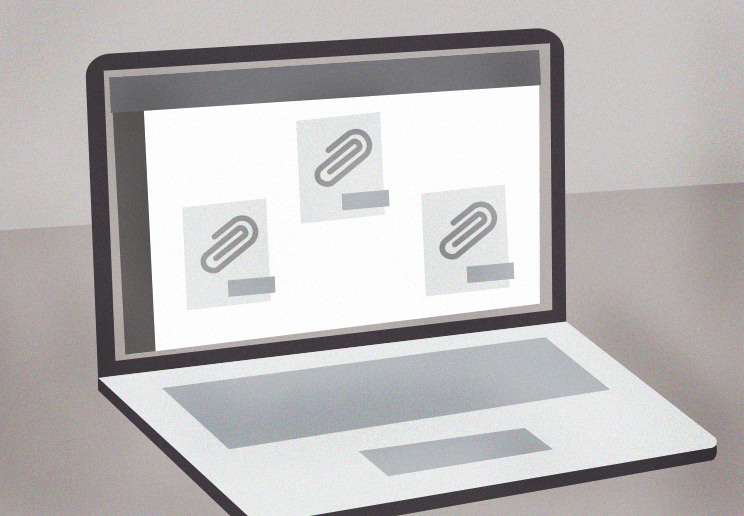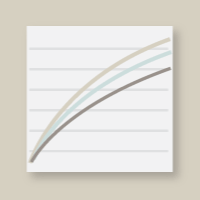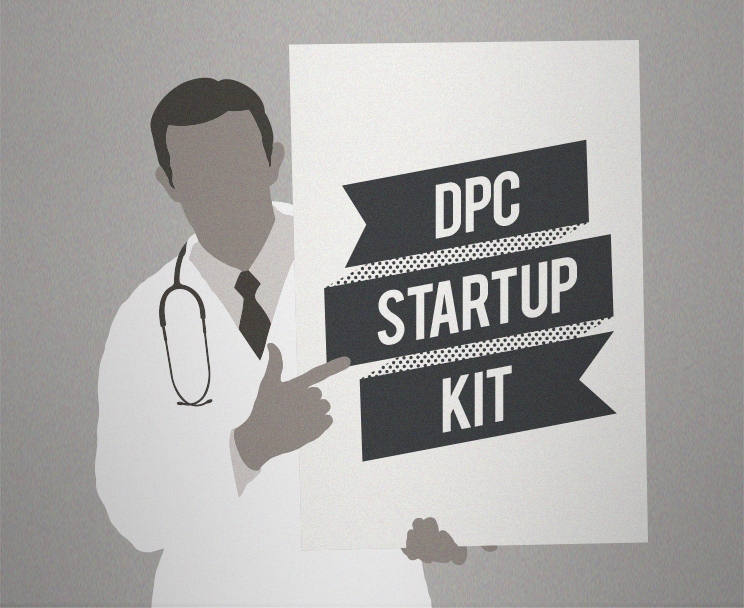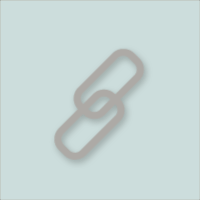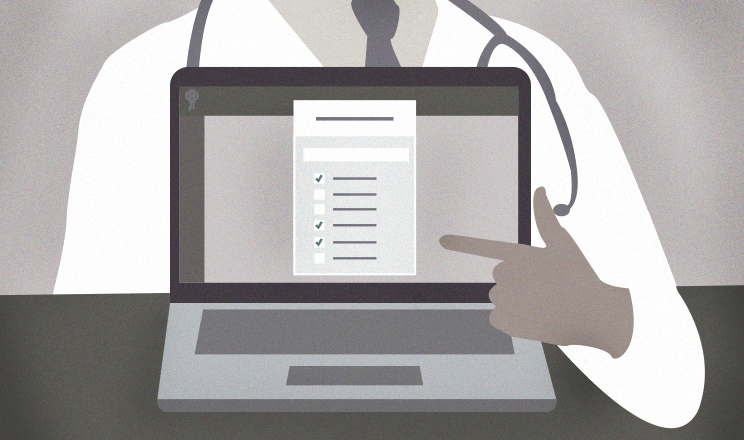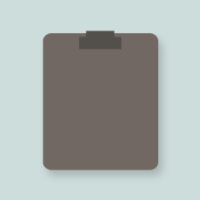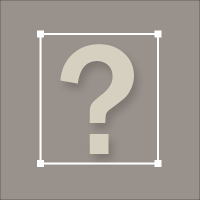While the days continue to chill we’re happy to announce a few new features – and the improvement of some existing ones – that we’ve been working on during the fall. These enhancements go a long way to improving Atlas.md’s functionality, helping you save time and provide even better healthcare.
Form Invitations
Having patients manually fill out forms is time-consuming for all parties involved. To help users gather data more quickly and effectively, we recently introduced Form Invitations, a feature that allows doctors to email forms directly to patients within Atlas.md. Time that would otherwise be spent manually inputting data can now be directed towards patients.
ICD-10 Search and Improvements
We introduced an ICD-10 Search to help users find ICD references more simply in the app. Since its inception, we’ve made some improvements so that users can now perform multiple searches simultaneously and export ICD data in an Excel-friendly format.
We also upgraded to ICD-10-CM 2021 to, among other things, accommodate for the new Covid-19 and vaping-related disorders codes. It’s now easy to tag and search for Covid and other related ICD cases.
Improvements to QR Refills
Since launching QR Refills we’ve made several important tweaks. When requesting a refill, patients can now add comments and provide information to the doctor handling the refill. Doctors can now also give patients the option of determining how they would like to receive their refill. This means fewer calls, less admin, and more thorough communication.
Improvements to Growth Charts
Finally, we have continued to improve on Growth Charts in a number of ways. Whereas previously visual charts were only provided for CDC charts, the feature now also provides full visual growth chart support for WHO charts.
We also added full support for both the imperial and metric systems of growth charts, respecting the account-level setting for units. Now you can view growth charts metrics in whatever way works best for you.
Lastly, we added a #growth macro that allows users to include a quick text-based representation of the most recent growth data of the patient. This is especially useful when adding text notes and reports to a patient’s chart.
Get in Touch
We hope these changes and additions are improving your experience. If you have any suggestions or questions you’d like answered, don’t hesitate to get in touch with us at support@atlas.md.