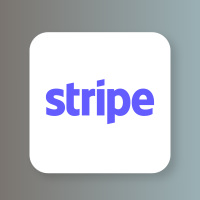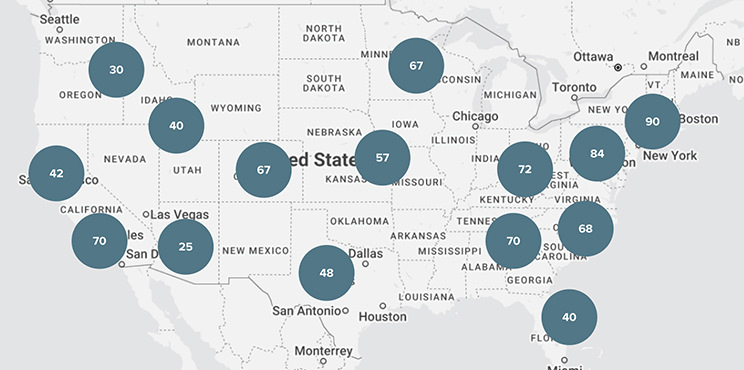Patient charts are packed with valuable information, but finding what you need shouldn’t slow you down. Between long consultation notes, diagnostic reports, and a flood of attachments, quick access to key details is essential to work effectively and efficiently. And when you’re dealing with multiple patients, every extra minute counts.
That’s why we’re introducing Chart Bookmarks — a game-changer for anyone who wants to maintain better awareness of crucial patient details and streamline their workflow during rounds or consultations. Now, with just a click, you can bookmark the most important entries, ensuring they’re instantly accessible and difficult to overlook.
Bookmarked entries are highlighted in yellow within the chronological chart view, making them easy to spot. They also appear on a dedicated Bookmarked Updates page for a streamlined view of key information. Plus, a new Bookmarks widget on the patient dashboard means that essential notes stay front and center—no more digging through extensive records.
So whether it’s a must-review diagnostic report, a critical note from a past visit, or an easily buried attachment, Chart Bookmarks keeps vital information visible across your chart view, sidebar, and dashboard.
No more lost notes. No more wasted clicks. More time for quality care. Check out our support article for more details on how this feature works. And if you have any questions, don’t hesitate to drop us a line at support@atlas.md.