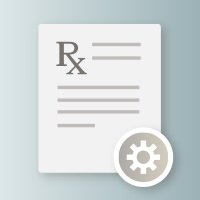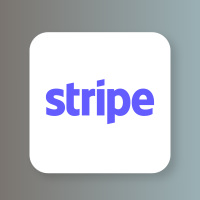Sending bulk emails to patients isn’t new; it’s a feature that’s been helping with mass communication for a while now. But what if you need more targeted outreach, specifically for an employer group?
Today, we’re rolling out a new update that makes that possible. Now, you send bulk emails to patients affiliated with a specific company, directly from the company’s profile.
Whether you’re announcing a benefits update or coordinating follow-up care for an internal health initiative, this makes targeted messaging simple and efficient. No extra steps. No extra tools.
The process works just like the bulk email flow you already know, so there’s nothing new to learn. And because it’s built into our existing system, you’ll still get complete reporting, now scoped to the company group you reached out to.
It’s all about making outreach more precise, saving time, and ensuring your communications hit the mark without hitting every inbox.
For more details about how this feature works, check out our support article. And if you have any questions, please don’t hesitate to reach out at support@atlas.md.