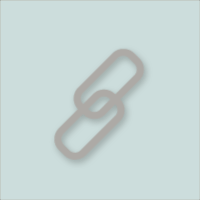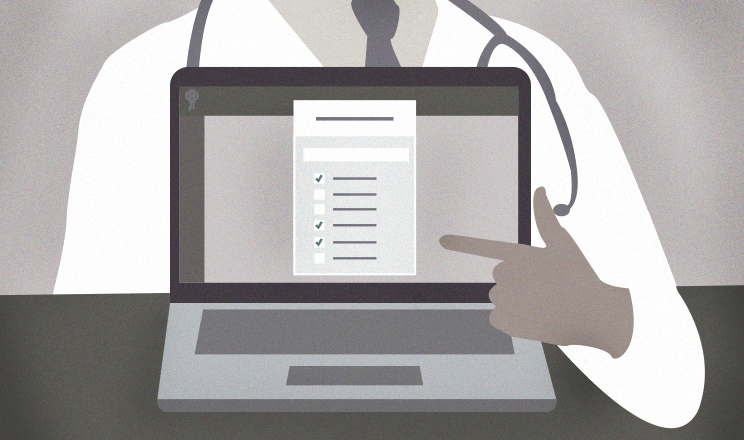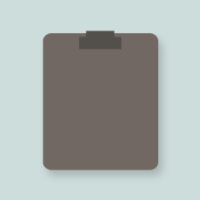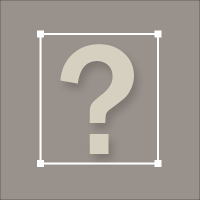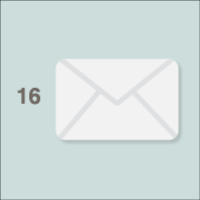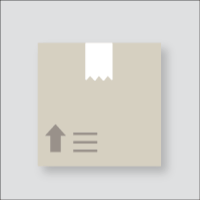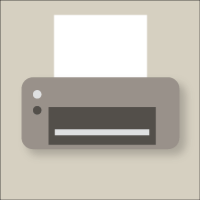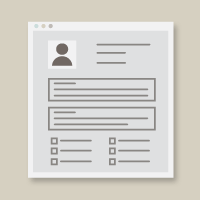We want to thank our Atlas users and all of you in the healthcare field for everything you’re doing to help keep the world moving forward in these strange times. Though Atlas.md is always pushing ahead, we’ve held off on publishing a few new features until the time was right. The last thing we wanted to do was distract our users with changes that required their attention during a stressful time. But we have been watching how you’ve been using Atlas during this new normal, and we want to highlight a few minor upgrades that we hope will help.
Revised Growth Charts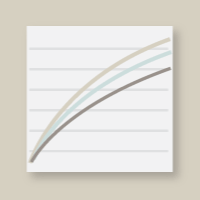
After quite a few user requests, we recently replaced traditional growth charts with a tabular version to allow for more flexibility when calculating percentiles from both the CDC and the WHO datasets. However, after launching and receiving feedback, we quickly realized that many users also prefer visual graphs. With those responses in mind, we’ve revised growth charts to include both growth percentile tables and visual charts with CDC information.
Improved Family Management
We’ve introduced a new Family Management page that lets you manage and review family members, and provides a clear breakdown of their status within Atlas.md. From there you now also have the option to change the Head of Household, rename the family, and more.
Improved Video Calling
Video calling is now supported by most major browsers, the only exception being Chrome on devices using an iOS operating system. On top of that, doctors can now send out multiple video call invites to different patients which will be answered on a first-come-first-served basis should two or more patients answer simultaneously. These video invites can now be sent via SMS and email.
Companies Collection List
Companies can now be added to the collections list in the same way that patients can. This makes it easier to see which companies are falling behind in their payments, and to organize them in a single localized list.
Employee Enrollment Customization
We’ve been devoting quite a bit of time to making Atlas.md more accessible for companies, starting with improvements to the Employee Enrollment feature. When creating enrollment forms for employees, users can now include their own fully customized enrollment fees. This provides users with the flexibility and specificity to fine-tune their fees based on the employer and their respective offerings.
Any Questions?
We hope you’re happy with the improvements we’ve made. If you have any suggestions or questions you’d like answered, don’t hesitate to get in touch at support@atlas.md.