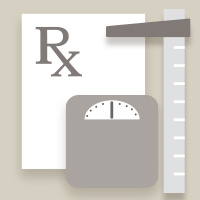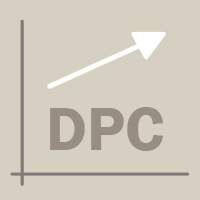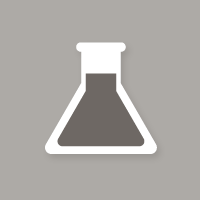It’s no secret that the DPC movement has made huge strides in its goals of forever changing American healthcare. Healthcare services that would have put patients out of pocket thousands of dollars – and that’s even before taking into consideration hefty insurance premiums and copays – are now obtainable for less than $100 per month.
This revolution in direct care – and revolution is the correct word here – has been nothing short of astonishing – and now it’s spreading to other forms of previously inaccessible healthcare too.
The problem with dental
Dentistry has long been a major, often prohibitive, expense for many people in the US. The prices even for basic checkups are out of reach for so many Americans. Many put off going to the dentist for months or even years, often until they’re in so much pain from an existing problem that they make compromises in other areas of their life to afford an appointment.
Let’s take a look at the cost of average dental treatments in the US:
- Cleaning, check-up and x-rays – $200-$400
- Implant and crown – $3000-$6000
- Root canal – $700-$1300
- Whitening – $300-$500
- Bridge – $2000-$6000
These prices are without insurance, but even with insurance, the out-of-pocket contribution that patients have to pay is astronomical. Since traditional dental insurance caps at an annual maximum of between $1,000 to $2,000, plus copayments for all major services, patients will almost always be facing lofty bills.
This is bad for patients, but it’s bad for dentists too, as it discourages patients from booking appointments until absolutely necessary, ultimately resulting in fewer visits.
Direct Care for dentists
Because of the costs involved in dental care, and the disadvantages it presents for both patients and healthcare practitioners, many are starting to see how the benefits of Direct Care and in-office patient membership plans can be applied to the industry.
Like DCP clinics, they offer a number of plans for individuals, small businesses, and larger organizations.
Membership fees start at $20/month, including up to two oral exams, teeth cleaning and x-rays, as well as a 30%-45% discount on other procedures such as crowns, fillings, implants, etc.
For dentists, this opens access to a whole new panel of patients, those who previously had no dental insurance, such as retirees or the self-employed. It also offers a chance to build loyalty with patients of all ages and, more importantly, retain those patients for years to come.
The DPC model is the future of healthcare
As more healthcare professionals realize the benefits that the Direct Care model affords their businesses and patients, it’s likely that in addition to primary care and dentistry, other fields such as psychiatry and psychotherapy could adopt similar models.
The secret lies in not only spreading the word about the inherent advantages of the DPC model but by letting the increased savings and quality healthcare that patients receive speak for themselves.