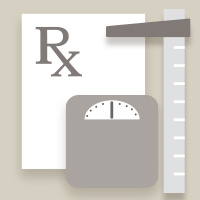Ever wanted to recommend an excellent doctor, pharmacist, specialist, or any other awesome company or service to one of your colleagues? Now you can – quickly and easily within the Atlas.md ecosystem.
Building on our Community Macros feature, we’re excited to announce Community Contacts.
It allows you to share contacts with the Atlas.md community, review contacts others have shared and copy them to your account for reference and use.
To share a contact, head to the Contacts page, select the contact in question, add a title and description, then share it with the Atlas.md community. You’ll also find a full list of shared contacts on the Community Contacts page if you want to add them to your account.
This is the first of many additions to our Community hub that will make it easier for doctors to share important information – all with the aim of building a reliable, cohesive DPC community.
If you have any questions about Community Contacts, please don’t hesitate to get in touch at support@atlas.md.