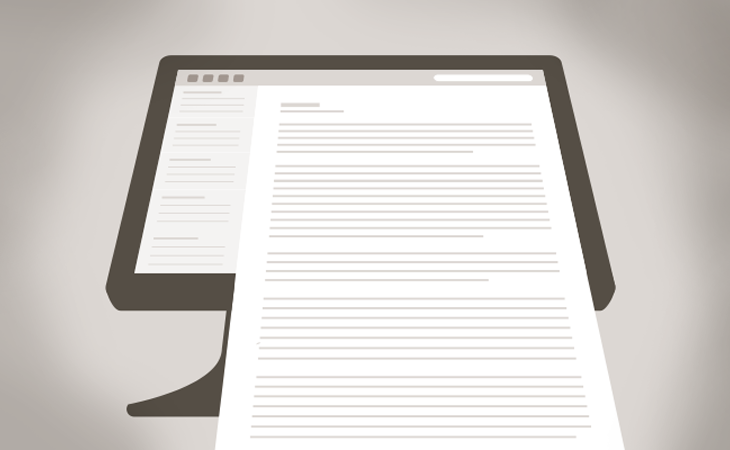Messages Inbox Now Includes Automatic Routing
When there’s no doubt when a message goes with a certain patient, Atlas.md will automatically put the message where it goes – in the correct patient’s chart. So if there are no duplicate email or phone numbers found, the app will be its proactive self by helping you out with the details. But don’t worry, these automatically routed messages can be easily reviewed, deleted or even re-assigned to different patients through your regular Messages Inbox. You’ll see a little note alerting you any time a message has been automatically routed.
Sending Emails Directly from Atlas.md
You’ve always been able to hook up your inbox to your external email client and send emails through Atlas.md, but now you have the option to skip the external part if you’d like. As long as you have Amazon email service enabled and verified, you can send emails to patients straight from the sidebar of Atlas.md. The message will still end up in the patient’s record, detouring around the inbox. Read more