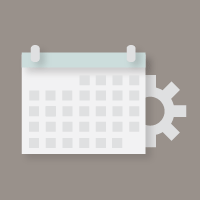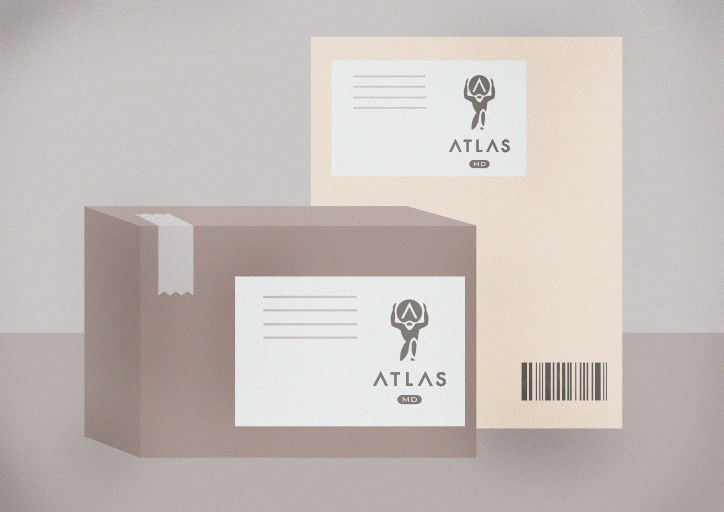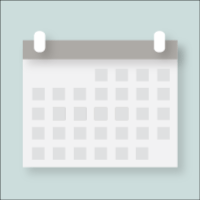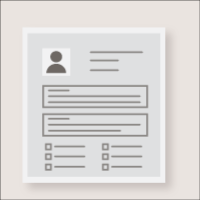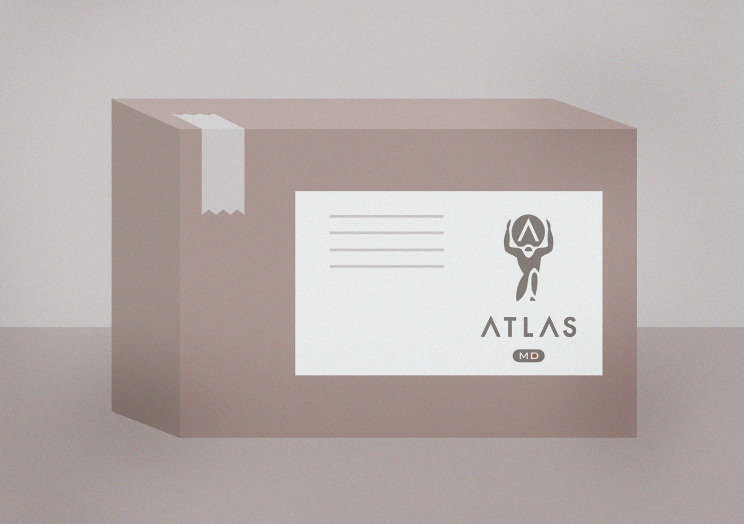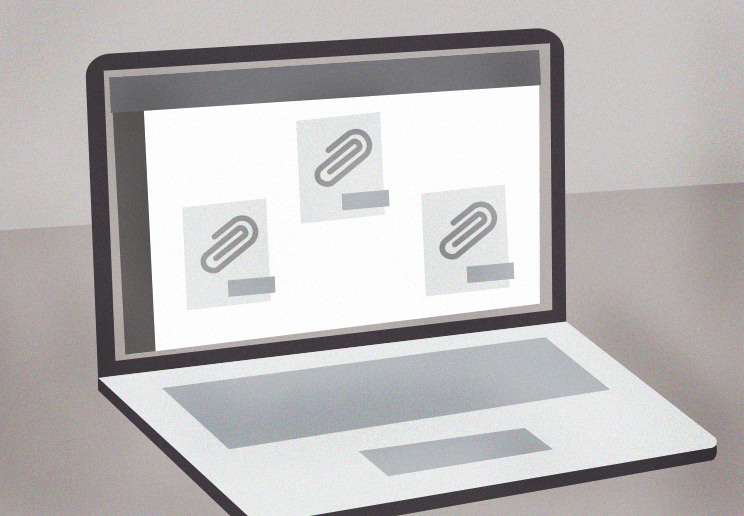Scheduling patient appointments is a time-consuming affair, often requiring nurses, secretaries, or other administrative staff to coordinate and manage. Our newest feature, self-scheduling, gives you the option to allow patients to schedule their own appointments ahead of time, drastically reducing the administrative burden required to schedule consultations.
Self-scheduling doesn’t have to replace your preferred booking process. You can still schedule appointments as you normally would while also providing patients with the possibility to book their own consultations. Atlas.md will automatically make sure that there are no schedule conflicts so that you can spend more time worrying about what matters most – providing quality care.
The rollout of self-scheduling doesn’t mean that you’re going to be suddenly swamped with appointments without your knowledge. Users have full control over whether they want to enable self-scheduling, how far in advance they would like bookings, the length of appointments, and how many daily time slots they want to open up. This isn’t limited to doctors either; any user, including administrative staff and nurses, can enable self-scheduling so that patients can book procedures such as labs, tests, or vaccinations directly with the relevant member of staff.
We’re constantly working on ways to give users more options to manage their clinics in a way that makes sense to them, and self-scheduling is another tool to do that while enabling even more flexibility and customization.
If you have any questions about self-scheduling, please don’t hesitate to drop us a line at support@atlas.md.