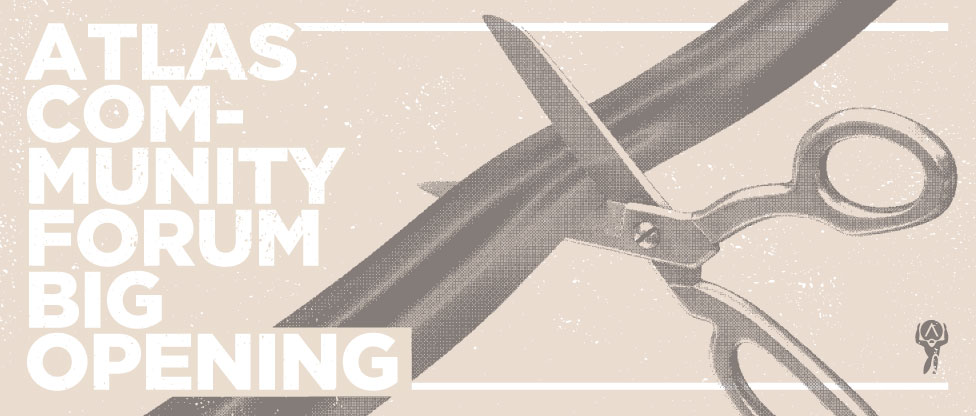This month we’re excited to announce fewer feature updates, but bigger updates. The features below enable you to communicate more easily with your patients, further building your relationship from the ground up.
***NEW!!***
RubiconMD Integration
Request feedback from a specialist right from the app using the RubiconMD. When you enable RubiconMD integration to your Atlas.md account, you’ll be able to request direct (and remote!) feedback from a specialist about a particular client case. Read more about how RubiconMD works.
Introducing Growth Charts
Now you can track your patients’ growth from right inside the vitals and stats section. Find out more about how growth charts use height, weight and BMI information to plot the charts over here.
Newly Redesigned Patient Invoice
Introducing a completely redesigned invoice! Its new features improve clarity and aim to make everyone’s lives easier by helping patients understanding their invoices in a more timely fashion. Oh, and Atlas.md now uses a new PDF rendering engine that will result in much sharper invoices with improved typography. See the breakdown of all your patient’s invoice features here.
Non-NDC Inventory Tracking
This feature has been requested by many of you, and we’re thrilled to announce its launch! Now you’ll have a handle on your non-NDC inventory inside your account. You can track and sell supplements, vitamins or even fitness tracking devices right from your clinic inventory. Read on here about how you have more control over those non-FDA-controlled meds.
Easier Credit Card Updating Process
Now you can easily ask your patients for updated credit card information with just one click. When a patient’s card expires, or doesn’t work properly, you can send them an email which allows them to handle the information update on their own.
Appointment Change Notifications
In addition to appointment confirmation notifications, your patients will also receive a notification if their appointment has been updated. Everyone’s on the same page!
New Date and Time Macro!
Introducing simpler date and time entry for you busy docs. Enter #time for mm:hh, enter #date for mm/dd/yyyy, or simply use #now for a combination of both formats. View all available macros here.
Smarter Family Details Editing
Keep family information synced and as up-to-date as possible. Now if you edit an address or a phone number for a patient who’s part of a family, you’ll have the option to update that data for the other family members as well.
We can’t wait to hear what you think of these new features, and hope they do indeed make your life, and your patient relationships better. Send us a note over at support@atlas.md, or just reply to this email!